How to schedule an email in Gmail? Gmail has introduced a new feature this year (2019) which enables us to schedule an email. This feature ...
How to schedule emails in Gmail?
How to schedule an email in Gmail?Gmail has introduced a
new feature this year (2019) which enables us to schedule an email. This feature was very much needed. Email scheduling feature allows us to send emails later such as if you are composing an email on a Sunday evening because you would forget but want to send only during business hours on Monday.
In this post, we'll see how to schedule an email in Gmail.
Read more »
How to enable dark theme on Android One Phone? In this post, we will see how to enable dark theme on Android One Phone . In this example, I ...
How to enable dark theme on Android One Phone?
How to enable dark theme on Android One Phone?In this post, we will see how to enable dark theme on
Android One Phone. In this example, I am using Nokia 6.1 Plus which is running Android One version 9.
Read more »
There are several ways to migrate a WordPress site from Development server to a live / production server. The traditional way is to manually...
How to use "Duplicator – WordPress Migration Plugin" to migrate development site to live site?
There are several ways to migrate a WordPress site from Development server to a live / production server. The traditional way is to manually move the files to the live server via FTP or Host's File Manager and import the database. But that requires some manual editing in the database - updating the URL etc. While it is not so difficult if done meticulously, it may be easier if we use a GUI based tool to assist us in the process. In this post we shall see How to use "Duplicator – WordPress Migration Plugin" to migrate development site to live site? The same process can be used for migrating a WordPress site from one host to another if required.
Some time ago, Bluetooth was be the most common method for transferring files wirelessly from one supported device to another. But nowadays,...
How to connect Android Device to Computer using Mi Drop app for file transfer?
Some time ago, Bluetooth was be the most common method for transferring files wirelessly from one supported device to another. But nowadays, there are many apps for transferring files wirelessly such as SHAREit, Xender, Zapya, Mi Drop etc. And for transferring files from the phone to the computer, the USB cable is and may still be the most common method among many users. But thankfully, for those who are familiar with, there are various ways to transfer files between the Android Phone and computer wirelessly . There are apps available which allows connecting your phone to the computer using FTP. This allows file transfer and also browsing the Android Device File Storage from the computer.
In this post, we shall see how to use Mi Drop to transfer files between an Android Phone and a Windows Computer.
Sometimes when opening images in Adobe Photoshop, we may get an error - Could not complete your request because a SOFn, DQT or DHT JPEG mark...
Unable to open images in Adobe Photoshop:Could not complete your request because a SOFn, DQT or DHT JPEG marker is missing
Sometimes when opening images in Adobe Photoshop, we may get an error -
Could not complete your request because a SOFn, DQT or DHT JPEG marker is missing before a JPEG SOS marker. In this post, we shall discuss how to resolve this issue if it occurs.
In this post, we shall see how to resolve the WordPress Error: “The Site Is Experiencing Technical Difficulties”. This kind of error is also...
Resolved - WordPress Error “The Site Is Experiencing Technical Difficulties”
In this post, we shall see how to resolve the WordPress Error: “The Site Is Experiencing Technical Difficulties”. This kind of error is also called the "White Screen of Death" in WordPress, similar to the "Blue Screen of Death" in Windows.



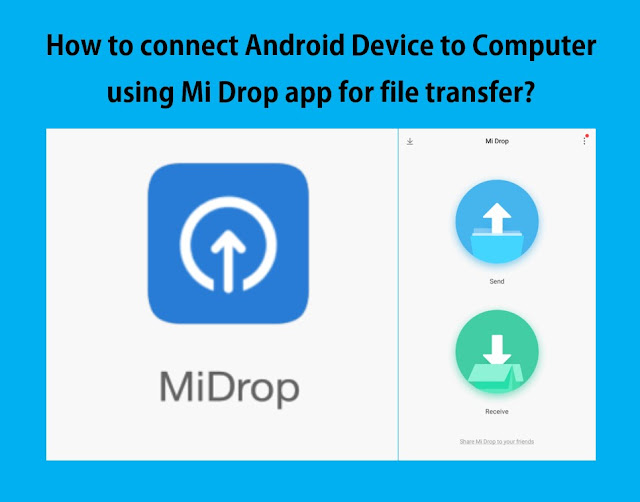

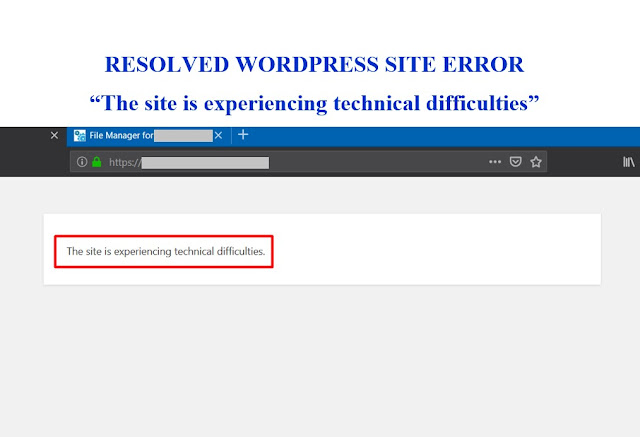









0 coment�rios: